Quickstart Guide
Welcome to the Tratteria quickstart guide. This tutorial will guide you through setting up the sample application and observing Tratteria in action.
Tratteria is an open source implementation of the IETF OAuth Transaction Tokens (TraTs) draft specification.
Deployment
Follow the instructions in the README of the example application to deploy the application.
After successful deployment, you will see a running tconfigd pod in the tratteria-system namespace:
kubectl get pod -n tratteria-system
Output:
NAME READY STATUS RESTARTS AGE
tconfigd-7c94fd755b-b5tjh 1/1 Running 0 49s
You will also see Tratteria service pods in the application namespace, which is alpha-stocks-dev:
kubectl get pod -n alpha-stocks-dev | grep tratteria
Output:
tratteria-7789594688-b8jjq 1/1 Running 0 67s
tratteria-7789594688-g565s 1/1 Running 0 67s
tratteria-7789594688-gjs2r 1/1 Running 0 67s
TraTs
The example application has four APIs, and TraTs for each API can be found here.
These TraTs are applied when the application is deployed. You can list them with the following command:
kubectl get trats -n alpha-stocks-dev
Output:
NAME STATUS AGE RETRIES
stock-details-api-trat DONE 118s 0
stock-holdings-api-trat DONE 118s 0
stock-search-api-trat DONE 118s 0
stock-trade-api-trat DONE 118s 0
To check the contents of a specific TraT, use:
kubectl describe trats/stock-trade-api-trat -n alpha-stocks-dev
Output:
Name: stock-trade-api-trat
Namespace: alpha-stocks-dev
Labels: <none>
Annotations: <none>
API Version: tratteria.io/v1alpha1
Kind: TraT
Metadata:
Creation Timestamp: 2024-07-22T20:36:14Z
Generation: 1
Resource Version: 6490948
UID: d7d8c768-7598-4d02-8e4f-e828dff8d0c7
Spec:
Azd Mapping:
Action:
Required: true
Value: ${body.orderType}
Quantity:
Required: true
Value: ${body.quantity}
Stock Id:
Required: true
Value: ${body.stockId}
Endpoint: /api/order
Method: POST
Purp: stock-trade
Services:
Name: order
Endpoint: /internal/stocks
Name: stocks
Status:
Generation Applied: true
Retries: 0
Status: DONE
Verification Applied: true
Events:
Type Reason Age From Message
---- ------ ---- ---- -------
Normal verification application stage successful 2m39s trat-controller verification application stage completed successfully
Normal generation application stage successful 2m39s trat-controller generation application stage completed successfully
Observing TraTs in Action
To see TraTs in action, launch the example application frontend, which interactively shows the generated TraTs for each invoked external API.
-
Launch the frontend client application as per the example application README.
-
Enter http://localhost:4200/ in your browser.
-
You will see a Dex authentication page similar to the one shown below:
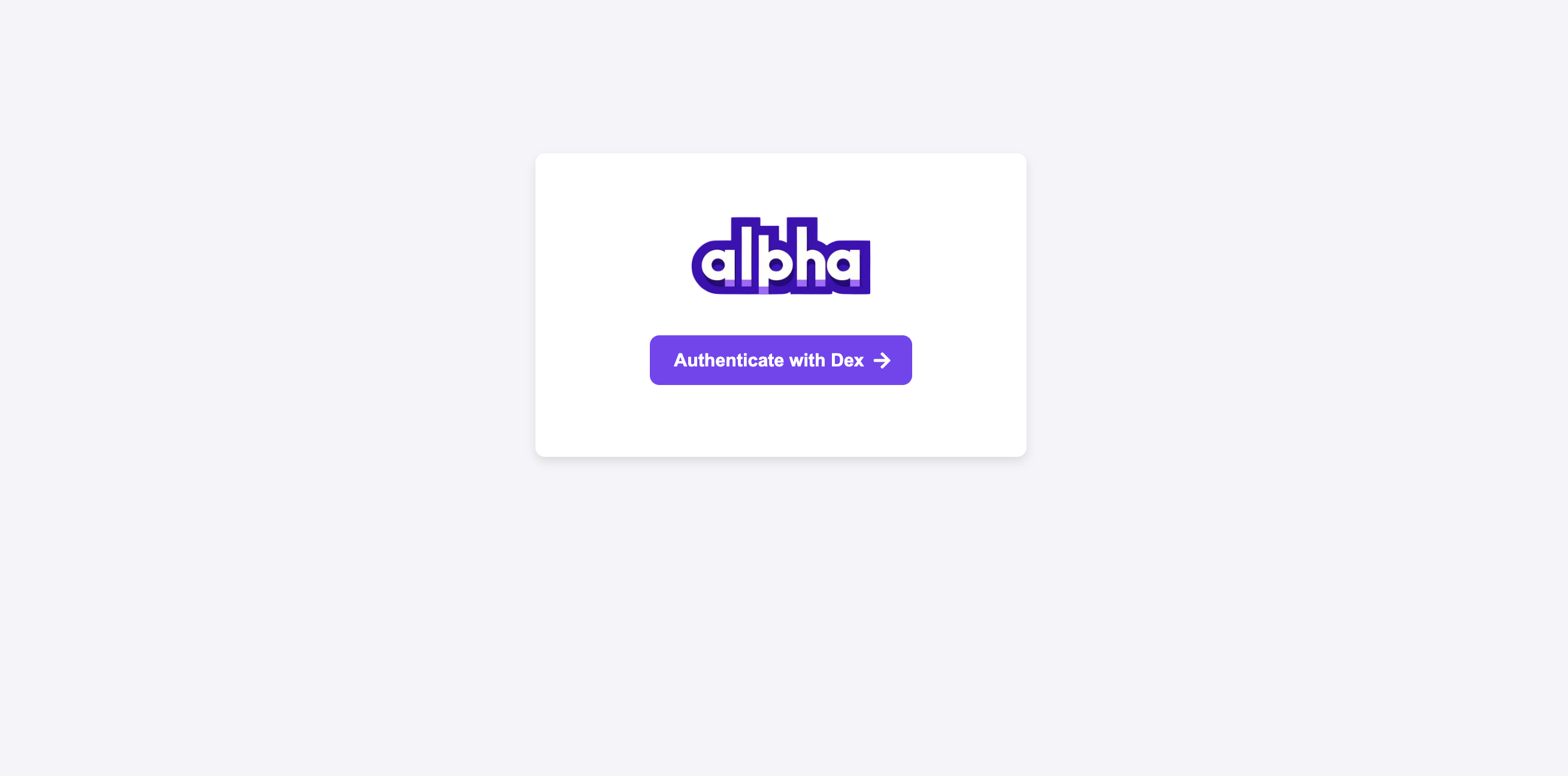
-
Authenticate with any user from here with the default password of
password123. For example, you can use the usernamesherlock@detect.comwith passwordpassword123. -
After authentication, as you navigate through the application, you will see the generated TraTs for the invoked external APIs. Below is a sample page:
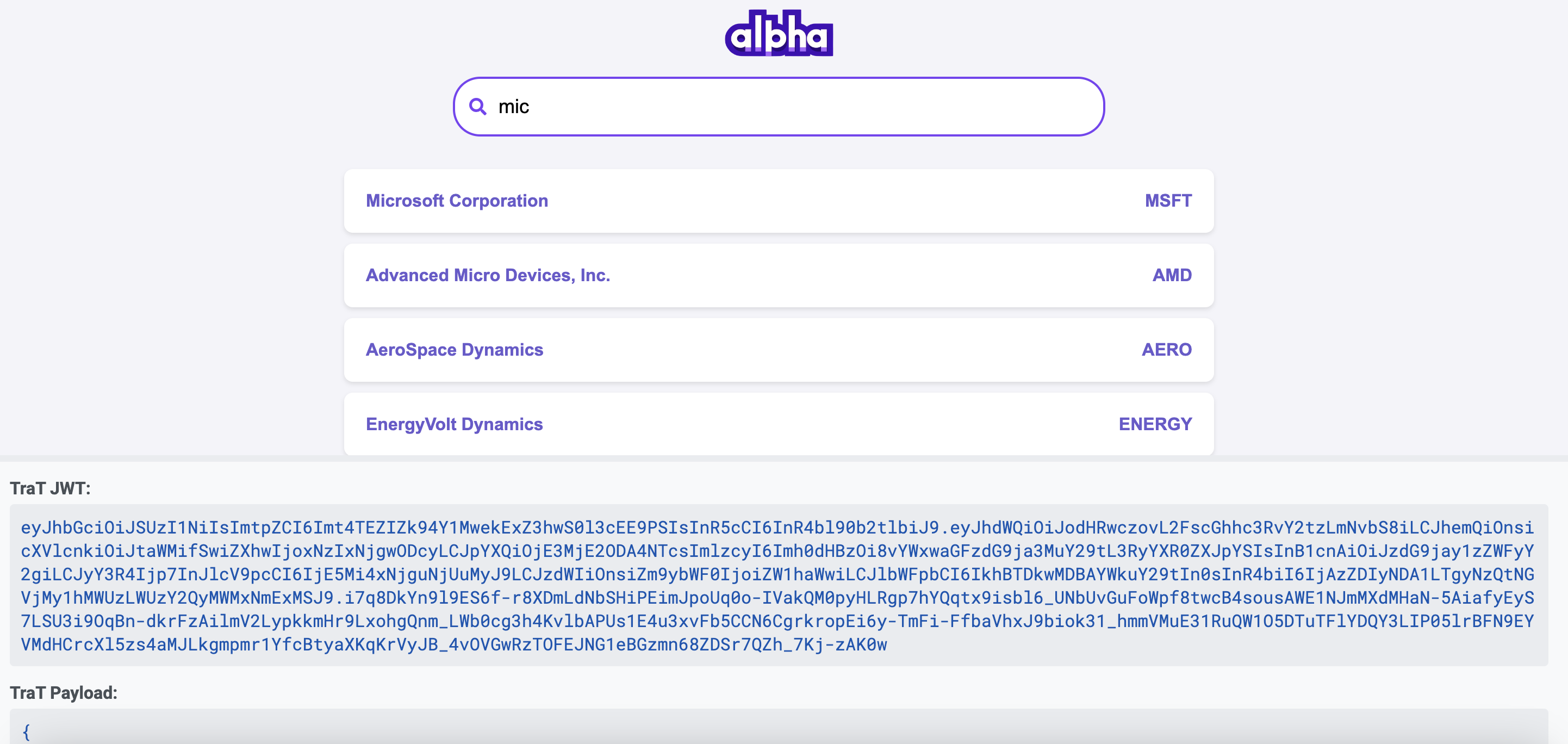
Next Steps
To set up TraTs in your own microservices application, proceed to Installing Tratteria.
On this page:
